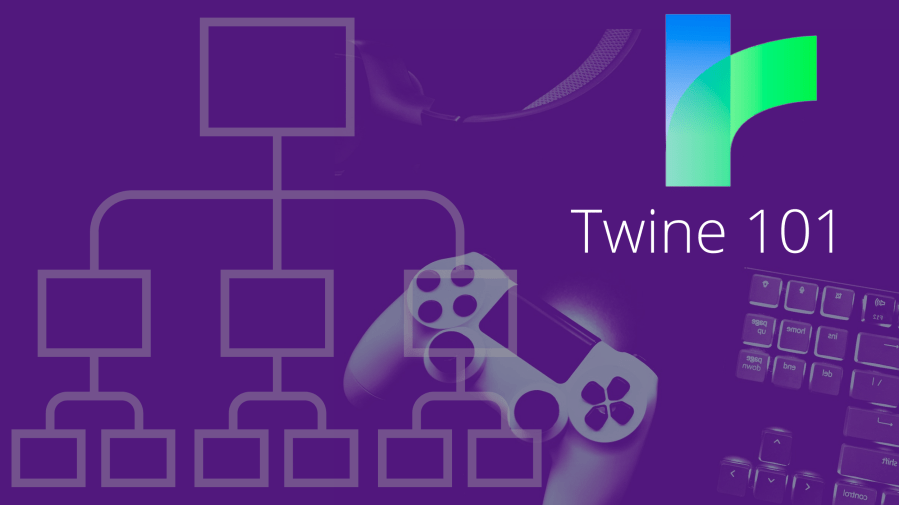
Do you have an idea for a video game? An interactive story? Well, if you’re not sure how to make that great idea a reality, Twine is here to help. This free-to-use tool can help you create classic adventure games that are sure to impress players and pals alike.
The best part of Twine? Your skill level doesn’t matter. Not matter your level of experience, you can create your own video game with relative ease. Need some help getting started? In this quick beginner’s guide, we’ll delve into Twine and help you figure out how to use the platform. And, as an added bonus, we’ll clue you into how it can be beneficial to your fledgling career in the video game industry.
What Is Twine — & Why Is It Great for Game Development Beginners?
Created in 2009 by Chris Klimas, Twine is a free and open-source tool used for making interactive fiction in the form of web pages. Unlike other game development tools, Twine doesn’t require the user to know a programming language. Instead, it emphasizes the visual, allowing users to build a branching narrative of hypertext.

Twine 2, the tool’s latest iteration, is a browser-based application written in HTML5 and Javascript. It’s also available as a desktop app; runs on Mac OS X, Windows, and Linux; and supports CSS, among other things. In a sense, Twine’s various “story formats” stand in as substitutes for traditional scripting language, and each format has its own style, semantic rules and markup conventions.
“You don’t need to write any code to create a simple story with Twine,” the tool’s website explains, “but you can extend your stories with variables, conditional logic, images, CSS, and JavaScript when you’re ready.” By this logic, being a beginner isn’t a barrier to entry — but, sure, having some coding and game development skills under your belt will only help you make the most of the platform. And, since Twine publishes directly in HTML, you can post your work nearly anywhere, making it just as accessible to players. Best of all, it’s completely free to use.
Not into the browser-based version? To install the Twine on your desktop, download it from twinery.org, the tool’s official website.
So, How Do I Make a Video Game With Twine?
After downloading Twine — or opening the browser-based version — you’ll want to create a story and give it a name. Once you’ve decided on a title, click on your new story, and you’ll see a box that’s called a “passage.” These are chunks of text that will eventually create the game — once they’re properly linked together.
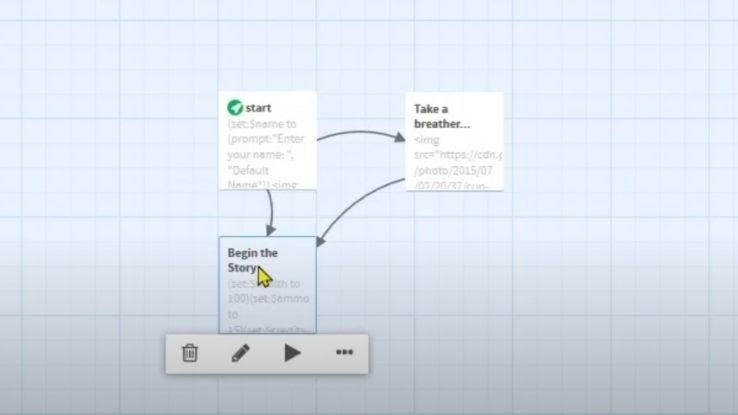
Think of it as a choose-your-own-adventure layout where every answer will lead you to the next story block, or, in Twine lingo, passage. In order to connect one passage to another, you’ll have to link them. Once you type text into a passage, you can create links by putting [[double square brackets]] around the words you’d like to link. So, for example, if you want your players to choose “left” or “right” you’ll want to type out some story and then the two options — [[Go left.]] or [[Go Right.]] — using the double brackets. Doing so will link this first passage to others — one for the “left” option and one for the “right” option.
If you’ve ever seen a storyboard, which is used to layout scenes in a film or TV show, it’s a lot like that. You can even move the passage blocks around, make them link back and forth to each other, and so on. All you need is a great story idea — and some solid choices.
Okay, But Can I Make a Visually Impressive Game?
Here’s where CSS and Javascript come into play. If you want to take your simple interactive story a bit fancier — stuffed with music and images — then you’ll want to check out these options. While you can add in your own artwork with ease, you can also use some basic HTML code to change the background, fonts and more.
However, Twine’s best feature, at least on this front, is that you don’t have to use the software’s own HTML code. With a little knowledge, you can write your own program and put it directly into a passage. In this way, you can really customize a game and bring your imagined world to life.

Since Twine’s been around for quite a while, developers have added their own CSS templates for those who’d love to just play around with the software. If you’re looking to create your own video game with a spooky theme, head on over to Glorious Trainwrecks’ Sodden Thome template and format it to your liking. If you’re really savvy with code, or just looking to learn more, you’ll be able to find many custom macros on GitHub. These add-ons allow you to add interesting features, from progress bars to a typing simulation, into your Twine game.
Looking to get a job as a game developer or a designer? Well, building your coding skills with Twine could impress future employers, beef up your portfolio, and even help you land a dream job. To support users in this endeavor, the folks at Twine created the Twine Cookbook, a helpful guide that will allow you to dive deeper into the platform and its many, many possibilities.
These Impressive Games Were Created With Twine
In an effort to convince any skeptics out there, we’ve rounded up a few games that really illustrate what Twine’s capable of if a user takes full advantage of the platform’s features. Here are some standout Twine video games:
- Exiled From Court: In this game, you’re exiled from court — and eager to be reinstated. Unlike most mainstream games, you can play as a character who is a nonbinary person, a woman, or a man. Like other life sims, you’ll navigate romance and a troublesome family. If you like the interpersonal drama of Stardew Valley, Exiled is worth a shot.
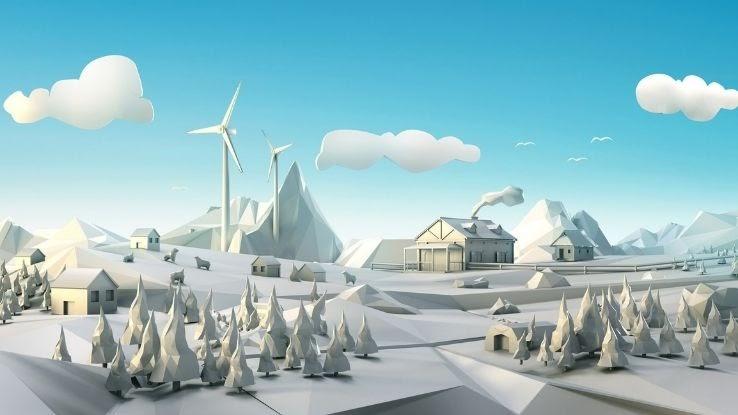
- Hybrid: Hybrid is a role-playing game (RPG) that puts you in the shoes of a character called Zed — and tosses you right into an apocalypse. High-stakes fun, right? The game also boasts a radio feature, and while that doesn’t necessarily have a huge bearing on the narrative, it certainly adds to the atmosphere and, once again, shows what Twine can do.
- Your Phone Dies in 20 Seconds: Using simple code that you can easily create yourself, this game takes you on an adventure where you’re forced to walk through a dark underpass — just as your phone’s about to die. Every step you take matters. No pressure or anything.
Feeling inspired? Try outlining your story first — or at least jot down the most important story “beats.” And then take it over to Twine. And just remember: acclaimed writer Charlie Brooker used Twine to create Bandersnatch, the groundbreaking interactive film from his Black Mirror universe. See? The possibilities really are endless. So, will you try Twine now? We’re thinking that’s a [[Yes.]]






