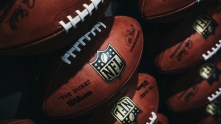PayPal is one of the most popular online payment services, and it’s easy to see why. It’s fast, secure, and convenient for both buyers and sellers. If you’re new to PayPal, you may be wondering how to get started. Here is a beginner’s guide to opening a PayPal account.
Creating an Account
The first step in opening a PayPal account is creating an account. You can do this by visiting the PayPal website and clicking on “Sign Up”. You will then be asked to enter your name, email address, and create a password. Once you have completed these steps, you will be asked to confirm your email address by clicking on a link sent to your inbox.
Verifying Your Account
Once you have created your account, you will need to verify it before you can use it. Verifying your account involves linking it to a bank account or credit card. This helps ensure that the funds in your PayPal account are secure and that the transactions are legitimate. To verify your account, simply log in and click on “Verify Now”. You will then be prompted to enter your bank or credit card information.
Adding Funds
Once your account is verified, you can start using it right away. However, if you want to make purchases or send money through PayPal, you will need to add funds first. You can do this by linking a bank account or credit card to your PayPal account and transferring funds from there. Alternatively, you can also add funds directly from your debit or credit card by entering the card information into the “Add Funds” section of the website.
In conclusion, opening a PayPal account is easy and straightforward. All you need to do is create an account, verify it with a bank or credit card, and add funds if necessary. With these simple steps, you can start using PayPal right away.
This text was generated using a large language model, and select text has been reviewed and moderated for purposes such as readability.