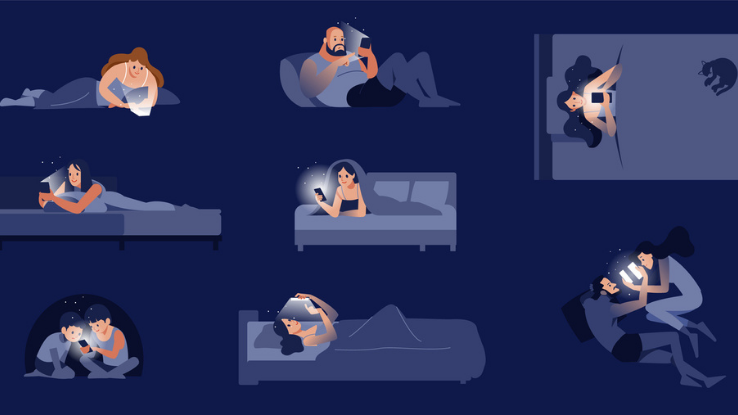
A digital detox might sound extreme, but chances are you could benefit from one. Don’t believe us? Well, every day, we find ourselves glued to our televisions, watching the latest news cycles loop on and on. And, if we need a break from all of that, we turn to Twitter, TikTok and Instagram, only to fall victim to “doomscrolling“.
While specific goings-on may make your stress levels spike or mess with your sleep patterns, it’s clear that social media- and news-caused strain isn’t isolated to just one particularly rough day, week or month. Yes, staying informed is important, but an information overload of disheartening or stressful stories can take a huge toll on your mental health, and getting that in check is essential.
That said, let’s take a look at how to regulate your news and social media intake by performing a “digital detox” of sorts.
What Is a Digital Detox?
Have you been left to your own (electronic) devices for too long? Then you might want to try a digital detox. So, what is this process — and, most importantly, does it work? Well, according to a study conducted in April 2019, the “average American spends 5.4 hours a day on their phone…[and] social media takes up the bulk of [that] smartphone screen time.”

In addition to consuming endless amounts of news, we also rely on our phones for doing so many other things. Want to stay in touch with friends and family? Open WhatsApp, Zoom, GChat or any of the dozen messaging apps you’ve installed. Looking to share resources and information online? You’ve got to check Instagram. Need the latest memes? There’s TikTok. Trying to take a breath? Click on the Calm app. Need some tunes? There’s Spotify — and, well, the list of needs being met by your smartphone goes on.
A traditional “digital detox” would involve voluntarily giving up the news — the doomscroll — for a period of time. Stepping away from the news for even a few hours can leave you out of the loop on so many things, from the latest absurd news story making the rounds on Twitter to more high-stakes current event stories. That said, limiting — instead of eliminating — your news intake and social media usage might actually be the best way to strike a balance.
Tips & Tricks for Taking a Screen Break
So, if balance is key, where do you start? “You can find small ways to cut through some of the negative stuff that comes with online culture,” Jor-El Caraballo, Licensed Mental Health Counselor, therapist and cofounder of Brooklyn-based therapy practice Viva Wellness, told SELF.

Starting small is especially handy when it comes to disconnecting from social media. As Alex Hern points out in an article for The Guardian, “Once you’re actually in a social network, the slot machine effect continues to work just as well as it always has: pull to refresh, see if you’ve got more likes, look at the new posts that appear, rinse and repeat.” All of this to say, the whole “cold turkey” method can be kind of rough.
Luckily, when it comes to embarking upon a digital detox, there are plenty of ways you can manage your screen time or retrain your brain to crave screens less. Here are a few great tips and tricks:
1. Cut the Noise: We all know the difference between the sound of an incoming Slack message and the chime of a new text. Sure, the noises might be different, but the effect is the same: The notification sounds pull us in, make us curious and distract us from whatever else we’re doing. Even setting your device to vibrate can be distracting. We recommend turning off the chimes and setting your phone to silent mode. That way, when you do check your notifications it’ll be on your own terms (and time).
2. Go Grey: One of the most appealing parts of slot machines? All those bright colors and flashing lights. While your phone isn’t a game, the colorful screen — and the endless scroll feature built into most apps and websites — does mimic the slot machine effect. That is, we’re drawn in — and we want more, more, more. One helpful way to fight this off? Try turning your screen to greyscale. The feature exists for accessibility reasons, but draining the color from your screen can make you less compelled to scroll the day away. It’s a moth-to-a-flame situation, and you’re just snuffing out the candle.
3. Think About the Why: Twitter makes you spiral, but TikTok makes you laugh? Figure out why you’re opening certain social media apps and what you’re getting out of them. Some lean negative, while others are more fun. It’s okay to have a mix of both, but if you’re looking for online distraction, aim to use the platforms that help you smile more.
4. Set App Limits: It’s well-established that screen time is such a problem these days that app creators are making products to help you limit your scroll time. If you have an iPhone, the built-in Screen Time feature allows you to set time limits for your apps. Near the end of that self-prescribed limit and you’ll receive a warning. Of course, you can override an app lockout by inputting your passcode, so it still takes a bit of self-restraint. (For Android users, we recommend the more aggressive Digital Wellbeing app.) Regardless of how you set those limits, doing so can really help you retrain your brain and reimagine how you use your time.
5. Delete, Delete, Delete: If you’re really not getting anything out of one of your apps, particularly a social media app, sometimes the best way to avoid the aimless compulsion is to delete the app in its entirety. Let’s face it: A lot of our screen time happens because it’s just so easy to open these apps. But if you delete, say, Facebook from your phone, you’ll have to go through the extra, inconvenient steps of logging in on your mobile browser or grabbing your laptop. If you aren’t really getting anything out of them, clear out those apps.
6. Power Down: If you can’t resist the temptation to check your phone every few minutes, sometimes it’s best to ensure that you won’t be receiving notifications of any kind. While powering down your phone is an obvious option, we recommend just switching it to Airplane Mode. Without access to data or Wi-Fi, your phone is kind of just a clock or an old-fashioned iPod. Without all those texts and “likes” rolling in, you’ll probably feel less inclined to constantly check your device.
7. Buy an Old-School Phone: Buying another device to stay off of your primary device might sound strange, but to the folks at Verizon and Nokia, the idea is marketable. First up, there’s the startup-made, Verizon-exclusive Palm, a mini phone that shares your smartphone’s number. Allegedly, the more minimalist Palm is less appealing when it comes to mindless scrolling — it’s there for just the essentials, like hailing an Uber home or making a phone call. Similarly, Nokia is hedging its bets with the “dumbphone,” a device styled after its iconic Nokia 3310 (circa 2000), which, in its simplicity, promises to be an antidote for the overwhelming, all-consuming smartphone.

 Kate Bove
Kate Bove




