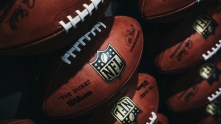Whether you use Facebook Messenger or not, you’re likely accustomed to having an instant messaging (IM) app — or three — on your phone. IM apps like WhatsApp, Kik, and Google Hangouts are used by millions worldwide to connect with friends, family, coworkers and peers near and far.
Even social media platforms, like Snapchat and TikTok, have fairly robust messaging options, allowing you to foster connections and share content with ease. And while the Facebook-owned WhatsApp may take the cake for most-used IM app globally, Facebook Messenger still boasts more than 1 billion users per month, which is nothing to laugh at.
These days, Facebook Messenger is more than just a means of connecting with friends and family online; businesses can take advantage of its numerous features, too. So, let’s dive into Facebook Messenger and take a look at how it differs from its parent social media platform.
What Are the Features of Facebook Messenger?

Facebook, the social media platform, allows users to share statuses, comments, photos, and videos. Like all social media sites, it’s implemented some changes; now, it offers features like Stories and Reels, which offer a snapshot of your personal life or business — not unlike Instagram’s features of the same name.
In fact, when Messenger first came to be, it was simply a means of directly messaging Friends right on the Facebook platform. Now, the separate app allows you to chat with folks across various Facebook-owned — or, maybe, Meta-owned — platforms, like Facebook, Instagram, Portal and Oculus.
Not only can you chat with friends via text, but you can also send GIFs, stickers and emojis or connect through audio and video calls. In Messenger Rooms, you can create a video call with multiple friends and — get this! — watch movies, TV shows, and more together, right over your phone or tablet. Another great feature? You can send files, like PDFs and Word docs, through the app, which can be extremely helpful when you’re on the go (or if you’re email-adverse).
More than just another messaging app, Facebook Messenger allows you to share your location, making it easier to meet up with friends or stay safe. And if you’re looking to send and receive money securely using a debit card, PayPal account, or prepaid card, Messenger allows for that, too. Seriously, it’s no wonder Facebook Messenger is the second second-most popular iOS app of all time — just behind Facebook itself.
Businesses Can Use Facebook Messenger to Build Customer Loyalty
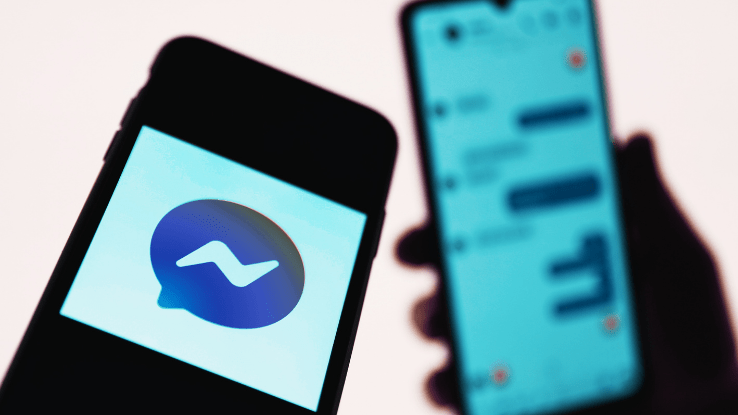
Facebook Messenger is not just useful for making personal connections. In April 2015, Facebook opened the application to businesses, allowing customers to connect with brands more easily. After some research, the Facebook team found that, with pretty much anything available at the touch of a button, users want businesses to respond immediately to their questions — not in two to three business days.
Plus, customers prefer more personalized, one-on-one conversations with brand reps; this way, they feel more seen and heard. And that higher engagement rate often translates to conversions or sales for the business. Simply put, a sense of community and top-notch customer service (or lack thereof) can make or break a business.
With Messenger, businesses can easily respond to questions or concerns from potential customers. They can also set up automatic messages to drive awareness about any business news, coupon codes, or recommended products. In the end, all of this helps drive more sales. As for customers, ordering right on the app can be incredibly convenient. Now, over 1 billion messages are sent between people and businesses on Messenger every month.
Facebook Messenger Is Easy to Download on Multiple Devices

Even though Facebook Messenger is connected to Facebook, users don’t need a Facebook account to use the app — you’ll just need to provide your name and phone number to sign up. If someone is connected to Messenger, you can search their name, number, or Facebook username to chat with them. If you’re not already connected to that person, your message is sent as a request. The user will have the choice to either accept or ignore your request to chat. Pretty simple, right?
The app itself is free to download across various app stores for mobile devices, including your smartphone. While the app is free to use, data rates do apply. Messenger also has a desktop option, which is available to download for iOS users, allowing you to chat with friends and family right from your laptop. Not to mention, this version is great for video calls or watch parties.
Facebook Is Committing to User Privacy with Messenger — Allegedly

Facebook claims to be committed to protecting users’ privacy, but, of course, that’s all been drawn into question time and time again. Not to mention, whistleblower Frances Haugen and others have shone a light on the company’s mishandling of user privacy.
“Congress has called [Mark] Zuckerberg to court in April 2018, October 2020, and March 2021 regarding his handling of users’ data,” Caleb Bailey writes in What Is The Metaverse, And Should We Be Afraid Of It? “That last issue is of particular import regarding the Metaverse, as there’s genuine concern that the platform will allow corporations to spy on their users on a much more intimate level.”
Of course, reading up on Messenger’s official Privacy & Safety page attempts to spin a different story, noting that, “You control your messenger experience.” How so? Well, you can choose to send end-to-end encrypted messages or make end-to-end encrypted calls. This encrypted setting simply means that no one else will see or hear messages and calls, apart from you and the people involved. That’s right — not even the Facebook team, allegedly.
As a Messenger user, you’ll also have control over who you chat with, who will be sent to your Message Request folder, and who will be blocked completely from contacting you. You also have autonomy over your message delivery, Facebook story audiences, and more through the app’s privacy settings. Another security option, which is available exclusively for iOS users, is App Lock. This feature allows you to use your device’s Face ID or Fingerprint ID to unlock Messenger, giving you another layer of protection.
And, as with most apps and platforms these days, you can also report and block other users for sending spam, harassing you, or impersonating someone. If the Facebook team finds that a user violates the Community Standards, limitations may be placed on the accounts — or they’ll be disabled completely. If the Facebook team spots something odd going on with your account, the system will send out pop-up messages in your chats as well. This allows you to see, and shut down, any suspicious activity before your account is hacked.